BUSINESS
A Comprehensive Guide to Documapper Features

Effective document management can revolutionize operations, enhance collaboration, and save time. Documapper is a cutting-edge tool designed to streamline these processes for your team. But what sets Documapper apart, and how can it optimize the way you handle documents?
This guide dives deep into all Documapper features, walking you through its powerful tools, benefits, and real-life use cases. By the end, you’ll know exactly how to use Documapper to improve your workflow.
Why Choose Documapper?
Before we explore individual features, it’s crucial to understand why Documapper has made a name for itself in the world of document automation tools. It’s more than just a document manager—it’s a solution that simplifies traditionally complex tasks like document mapping, data extraction, and file organization.
With its AI-powered functionalities and user-friendly interface, Documapper is designed for tech-savvy and beginners.
Here are the core benefits:
- Accuracy: Automates document mapping with precision, reducing errors significantly.
- Efficiency: Saves time by eliminating repetitive document tasks.
- Scalability: Grows with your business needs.
- Seamless Integration: Works with existing tools your teams already rely on.
Now, let’s take a closer look at the features that make Documapper stand out!
Key Features of Documapper
1. Document Automation
Manually processing and organizing documents is a major time drain. This is where Documapper’s automation tools come into play. Automate repetitive processes like templating, formatting, and assigning papers to the correct folders with minimal effort.
How it works
- Pre-program rules to allocate incoming documents to designated categories.
- Templates for frequently used documents (like invoices or client reports) to speed up creation.
- Schedule tasks for periodic document processing.
Imagine never having to sort invoices or onboarding documents again—Documapper does it for you!
2. Seamless Data Mapping
Data mapping is the heart of Documapper. Convert unstructured data into organized, actionable formats in a matter of clicks.
Best use cases include:
- Form extraction from filled PDFs or scanned documents.
- Merging data from diverse sources (emails or forms) into a clean, single file.
- Creating easy-to-read summaries or analytics based on raw document data.
This feature is particularly beneficial for industries like finance, healthcare, and logistics that deal with abundant paperwork daily.
3. AI-Powered OCR Technology
Documapper’s Optical Character Recognition (OCR) is a powerful tool for digitizing physical documents and extracting text from images.
Key highlights:
- Converts handwritten or printed text into editable formats.
- Supports multiple languages, so you can extract content globally.
- High accuracy rates even when documents are slightly smudged or faded.
Have a stack of files but no time to digitize them? Simply scan with Documapper, and its OCR tech will handle the rest.
4. Advanced Collaboration Tools
Working with teams? Documapper fosters collaboration like never before.
Features include:
- Shared workspaces to upload, review, and modify documents in real-time.
- Commenting features to leave notes or assign tasks within a document.
- Tracking who made edits for better accountability.
By creating a centralized document workflow, Documapper ensures all team members are on the same page—literally!
5. Integration with Popular Software
Why switch between platforms if you can work seamlessly within your existing infrastructure? Documapper integrates effortlessly with tools like Google Drive, Dropbox, Salesforce, and SharePoint.
With its API-friendly setup, businesses can link Documapper to custom systems and workflows for maximum flexibility.
6. Robust Security and Compliance
Sensitive data management is a priority for businesses. Documapper excels in upholding robust security measures to keep your files safe.
What you get:
- Encryption at every stage of document handling.
- Secure backups for accidental loss.
- Features to comply with industry regulations like GDPR or HIPAA.
Pro Tip: Configure customized security access levels so only authorized users can view or edit certain documents.
7. Eco-Friendly Paperless Initiative
Say goodbye to paper clutter! Adopting Documapper takes your business closer to becoming paperless, reducing both environmental impact and printing costs.
Fun stat: Experts estimate that companies can save up to $80,000 annually by removing paper waste. Documapper can help you achieve that seamlessly.
How Businesses Use Documapper
Example 1: Streamlining Accounting
An agency handling finances across multiple clients used to spend hours manually organizing invoices, receipts, and payment confirmations. With Documapper’s template-based organization and batch-processing feature, they reduced those hours to mere minutes.
Example 2: Faster Onboarding in HR
Managing forms and contracts during hiring used to overwhelm an HR department. Documapper’s automated data extraction made onboarding 75% faster, leaving the team free to focus on candidate engagement.
Example 3: Simplifying Healthcare Data
A healthcare provider used Documapper’s OCR technology to digitize over 10,000 patient forms in record time, improving accessibility and patient care.
Is Documapper Right for Your Business?
If you’re constantly wrestling with document chaos, slow workflows, or mismanaged data, Documapper offers the right solution. Whether you’re a small startup or a large enterprise, its features scale to meet your needs.
Still unsure how to maximize its potential in your workflow? Our team is happy to provide a 14-day free trial so you can experience everything firsthand.
Unlock the Full Potential of Your Document Workflow Today
Documapper is more than a tool—it’s a gateway to smarter, faster, and more efficient document management. From automation and collaboration to advanced analytics, it’s your all-in-one solution.

BUSINESS
Qawerdehidom: Enhance Productivity & Adaptability Today

Struggling to stay productive while adapting to constant change? You’re not alone. Whether you’re a professional navigating a fast-paced work environment or someone looking to improve how you meet life’s challenges, productivity and adaptability have become essential skills to master. Enter Qawerdehidom. This unique approach is designed to help individuals streamline their daily tasks, remain agile in unpredictable situations, and genuinely thrive instead of just surviving.
In this blog, we’ll explore what Qawerdehidom is, how it works, and actionable strategies to incorporate it into your daily life. You’ll walk away with practical tips to enhance productivity and adaptability starting today.
What is Qawerdehidom?
At its core, Qawerdehidom is the art of intentionally restructuring habits and systems to boost productivity while staying adaptable. Unlike rigid frameworks that can fail under unexpected circumstances, Qawerdehidom emphasizes flexibility and mindfulness. Think of it as a roadmap that allows you to pivot gracefully while staying on track.
The term originates from the fusion of “qa” (quick adaptability) and “werde” (work redefined), encapsulating its dual focus on efficiency and resilience. Whether you’re looking to meet tight deadlines or adapt to a novel situation, the principles of Qawerdehidom empower you to do so without burning out.
Why Qawerdehidom Matters
Life and work today are unpredictable. Deadlines shift, priorities change, and unexpected hurdles pop up. Qawerdehidom ensures you’re ready for all of it by focusing on these two pillars:
1. Enhanced Productivity
- Streamline your tasks to focus on what truly matters.
- Eliminate distractions and inefficiencies.
- Leverage tools and systems that save time.
2. Heightened Adaptability
- Prepare mentally and emotionally for surprises.
- Learn to pivot your plans quickly when needed.
- Understand and apply lessons from past changes to future challenges.
By mastering both productivity and adaptability, you’re more equipped to take on anything life throws your way.
Key Principles of Qawerdehidom
To fully harness Qawerdehidom, you need to understand its keystone concepts. Here are the five principles you can start applying today.
1. Prioritization Over Perfection
Perfection often hinders productivity. Qawerdehidom encourages you to focus on the tasks that truly move the needle. Use the 80/20 rule to identify the 20% of tasks that will generate 80% of your desired outcomes.
2. Daily Flexibility Framework
Create a structure for your day but leave room for flexibility. For example:
- Start each morning by outlining 3 priority tasks.
- Block time for deep work, but include ‘buffer blocks’ for unexpected tasks or interruptions.
3. Continuous Learning Mindset
Adaptability thrives on learning. Dedicate time weekly to reflect on challenges you’ve faced and what you can learn from them. Can a mistake become a stepping stone? Can a challenge reveal new skills to develop?
4. Intentional Rest and Reflection
Burnout kills both productivity and adaptability. Qawerdehidom includes pacing yourself wisely:
- Schedule intentional rest periods.
- Journal daily or weekly to evaluate how you’re progressing.
5. Tech-Assisted Efficiency
Leverage technology to align with Qawerdehidom. Tools like task managers (e.g., Trello, Notion) and habit trackers (e.g., Habitica) can assist with prioritization. Use productivity apps to automate repetitive tasks and free up time for creative problem-solving.
Applying Qawerdehidom Techniques to Your Life
Even if the concept sounds appealing, you might wonder how to start incorporating Qawerdehidom into your routine. Here are some practical steps.
1. Audit Your Current Productivity System
Take 20 minutes to evaluate how you currently organize your tasks.
Ask yourself:
- Are my current tools effective?
- Do I find myself working on low-priority tasks too often?
- How adaptable have I been to recent challenges?
Adjust your system to allow for easier prioritization and more flexibility.
2. Create a “Pivot-Plan” Toolkit
Stay prepared by creating a pivot plan for common disruptions in your life or work.
- Example: If plans change suddenly, have backup tasks you can shift to immediately.
- Tip: For professionals, a meeting-free block of time can double as focus time or flexibility time.
3. Commit to Learning a New Skill Monthly
Building adaptability means expanding your skillset. For instance:
- Learn how to use a new software tool.
- Develop communication techniques for handling high-stress situations.
Over time, these new skills can make unexpected challenges feel easier to tackle.
4. Utilize Micro and Macro Breaks Wisely
Micro breaks (5-10 minutes) keep energy levels up throughout the day, while macro breaks (weekends, vacations) allow deeper recovery. Use this time to reflect and reenergize effectively.
How Qawerdehidom Translates to Long-Term Success
The real magic of Qawerdehidom is in its longevity. Compared to rigid systems that fail under pressure, Qawerdehidom’s adaptability ensures that you’ll remain productive even as circumstances around you change.
Real-Life Example
Imagine a project manager juggling tight deadlines for multiple teams. By using Qawerdehidom, they could:
- Prioritize critical tasks for each team.
- Utilize adaptive planning techniques when one team’s project hits delays.
- Keep stress levels low while maintaining focus on delivering high-priority results.
This approach not only achieves goals efficiently but also builds trust and resilience within the team.
Start Your Qawerdehidom Journey Today
Transforming your productivity and adaptability doesn’t have to be overwhelming. By implementing Qawerdehidom concepts one step at a time, you’ll find yourself navigating life’s challenges with ease and achieving more than you thought possible.
Not sure where to start? Begin with an audit of your current productivity system and choose one principle of Qawerdehidom to implement this week. Your productivity and adaptability improvements are just a decision away.
BUSINESS
MyGreenBucks.net: A Comprehensive Overview of Earning Rewards Online

Earning extra income or saving money online has never been more accessible. Whether you’re looking to supplement your paycheck, save for your next big purchase, or simply make your online activities more rewarding, platforms like MyGreenBucks.net could be the perfect solution.
But what exactly is MyGreenBucks.net, and how does it work? This comprehensive guide will walk you through everything you need to know about this online rewards platform, including its features, benefits, and tips for making the most of your experience.
What is MyGreenBucks.net?
MyGreenBucks.net is an online platform designed to help users earn rewards or cashback by completing simple online tasks. These tasks may include activities such as taking surveys, watching videos, shopping online, or engaging in affiliate programs. The platform provides a straightforward way for users to turn their time and everyday activities into tangible rewards.
Think of it as a hub for anyone looking to earn a little extra while going about their usual online routines.
Why Choose MyGreenBucks.net?
With so many online reward platforms available, you might wonder what sets MyGreenBucks.net apart. Here’s why it’s worth considering:
- Variety of Earning Methods: From surveys to referral bonuses, you can choose from multiple ways to earn rewards that suit your preferences and schedule.
- User-Friendly Interface: The platform is designed with simplicity in mind, making it accessible even to those who aren’t tech-savvy.
- Tangible Rewards: Your efforts are rewarded with real payouts or gift cards, giving you more value for your time.
- Trusted Platform: Backed by user testimonials and consistent updates, MyGreenBucks.net has built a reputation for reliability.
- Eco-Friendly Choices: The platform also highlights opportunities to support green initiatives, aligning your spending with sustainable practices.
Top Features of MyGreenBucks.net
Here are some of the standout features you’ll find on MyGreenBucks.net:
1. Daily Tasks for Quick Earnings
Log in daily to complete tasks like surveys, online searches, or video viewing. These micro-tasks allow you to earn small but consistent rewards that add up over time.
2. Referral Bonuses
Invite friends or family to join the platform and earn rewards for every successful referral. This is a great way to boost your earnings while sharing the benefits.
3. Shopping Discounts
Partnered with a wide range of retailers, MyGreenBucks.net offers cashback or discounts on everyday purchases. Whether you’re buying groceries, clothing, or electronics, you can earn while you shop.
4. Affiliate Programs
For those with an online presence, the platform’s affiliate programs allow you to earn commissions by promoting partner products or services.
5. Eco-Friendly Incentives
A unique aspect of MyGreenBucks.net is its focus on sustainability. Some tasks or rewards options contribute to green causes, letting you make a positive environmental impact.
How Does MyGreenBucks.net Work?
Getting started with MyGreenBucks.net is as easy as 1-2-3:
- Sign Up for Free
Visit the MyGreenBucks.net website, create an account (it’s 100% free), and fill in a few personal details to tailor your earning opportunities.
- Choose Your Tasks
Browse through the available rewards activities. Pick whatever aligns with your interests, whether it’s shopping, taking surveys, or promoting affiliate links.
- Earn and Redeem
Complete tasks and watch your rewards stack up. Once you’ve reached the minimum payout threshold, cash out your rewards or choose from several gift card options.
Expert Tips for Maximizing Your Earnings
To make the most out of your time on MyGreenBucks.net, here are some useful tips:
1. Stay Consistent
Check the platform daily to take advantage of new opportunities. Even just 15 minutes a day can make a noticeable difference in your earnings.
2. Focus on High-Paying Tasks
Not all tasks are created equal. Prioritize activities that offer higher rewards relative to the time they take to complete.
3. Refer Friends
The referral program offers some of the best opportunities for passive income. Share your unique referral link on your social media or with peers.
4. Optimize Your Shopping
Plan your purchases through the platform’s partner merchants to maximize cashback opportunities, especially during sales or special promotions.
5. Leverage Affiliate Marketing
If you run a blog or social media page, sign up for their affiliate programs to earn commissions while building your brand.
Is MyGreenBucks.net Legit?
One of the most critical questions is whether the platform is trustworthy. Based on user reviews and testimonials, MyGreenBucks.net has proven itself as a legitimate way to earn money online. However, like any platform, its effectiveness depends on your commitment and approach. It’s not a “get rich quick” scheme, but a reliable supplement to your existing income.
Common Concerns About MyGreenBucks.net
Is it free to join?
Yes, signing up is entirely free. There are no hidden fees or subscription requirements.
How do I redeem my rewards?
You can redeem rewards via cash payouts (through platforms like PayPal) or gift cards to popular retailers.
Are the tasks time-consuming?
Most tasks can be completed in under 15 minutes, making them ideal for busy schedules.
Can international users join?
While MyGreenBucks.net primarily caters to a U.S.-based audience, certain opportunities may be available for international participants. Check their eligibility guidelines for more details.
A Platform That Rewards Your Time
MyGreenBucks.net offers an excellent opportunity for anyone looking to earn rewards in their spare time. Its variety of activities, user-friendly interface, and trusted reputation make it a standout in the world of online earning platforms. While it won’t replace a full-time income, it can undoubtedly add some extra cash or perks to your wallet—especially if you’re consistent and strategic in completing tasks.
Start Earning with MyGreenBucks.net Today
If you’re ready to turn your spare time into rewards, MyGreenBucks.net is your gateway to doing just that. Sign up for free, explore the world of online rewards, and watch your efforts translate into real earnings. Who knew earning extra cash could be this easy?
BUSINESS
Xiangaijiaqi.com: Your Guide to Affordable Shopping in China

Looking for a way to shop smart and save big while exploring the endless variety of Chinese goods? XiangAiJiaQi.com has emerged as a go-to platform for scoring fantastic deals on household essentials, clothing, electronics, and much more. Whether you’re a bargain hunter or someone simply curious about navigating the world of Chinese shopping, this guide will show you how to make the most of this platform while keeping your budget intact.
What is XiangAiJiaQi.com?
XiangAiJiaQi.com is a popular online shopping site catering to domestic and international buyers, offering a treasure trove of affordable, quality products sourced from China. The platform combines ease of access with a diverse range of categories, from home and kitchen goods to clothing, electronics, and niche items you may not find on global retail giants.
Its rising popularity is due to competitive pricing, trusted sellers, and an increasingly user-friendly interface that makes online browsing and buying a hassle-free experience. If you’ve been hesitant about dipping your toes into Chinese eCommerce, XiangAiJiaQi.com is an excellent place to start.
Why Shop on XiangAiJiaQi.com?
Here are a few reasons why XiangAiJiaQi.com stands out from the competition for affordable shopping in China:
1. Unbeatable Prices
Chinese marketplaces are well-known for their cost-effectiveness, but XiangAiJiaQi.com takes affordability to the next level. The platform offers frequent sales, discounts, and exclusive deals designed to attract penny-wise shoppers.
For example, their seasonal sales often feature trending items at up to 50% off regular prices. Whether buying in bulk or snagging a single item, there’s always a way to stretch your yuan further on this platform.
2. Product Variety
A single visit to XiangAiJiaQi.com gives you access to virtually every category of goods imaginable. From chic fashion staples to durable kitchen tools and even innovative tech gadgets, there’s something for everyone. Plus, the website enables you to compare similar items, empowering you to choose the best option for your budget and taste.
3. Tailored for Domestic and International Buyers
What makes XiangAiJiaQi.com particularly appealing is its inclusivity. While it’s primarily marketed to Chinese customers, the platform supports international buyers with multilingual options and secure shipping solutions. You can explore products and make purchases without language barriers holding you back.
4. Trusted Sellers and Verified Products
Online shopping can sometimes feel like a gamble, but XiangAiJiaQi.com minimizes the risk. Verified sellers and detailed product reviews help you shop with confidence, offering transparency and reliability at every stage of the buying process.
5. User-Friendly Shopping Interface
Even if you’re new to navigating Chinese shopping sites, XiangAiJiaQi.com delivers a seamless user experience. An intuitive search bar, well-organized categories, and clear price displays make finding your perfect purchase surprisingly easy.
6. Community-Driven Platform
More than just a shopping site, XiangAiJiaQi.com fosters a sense of community through active customer forums and shared reviews. You’ll find tips and advice for first-timers, as well as recommendations from seasoned shoppers who know how to uncover the platform’s best-kept secrets.
How to Shop on XiangAiJiaQi.com Like a Pro
Learning how to maximize your experience on XiangAiJiaQi.com is key to smarter shopping. Follow these steps to ensure you make informed decisions while sticking to your budget:
Step 1. Create an Account
Start by signing up for an account on XiangAiJiaQi.com. This gives you access to exclusive deals, personalized recommendations, and a dashboard to track your orders. Make sure to use a valid email to receive order updates and promotional offers.
Step 2. Explore Categories Wisely
With countless product options available, it’s easy to feel overwhelmed. To avoid wasting time, use the search bar to type in specific keywords (e.g., “electric kettle” or “cotton bedsheets”). Browse by categories that align with your needs, and filter results by price, rating, or popularity.
Step 3. Compare Reviews and Ratings
Don’t rely solely on product descriptions. Take time to compare product reviews and customer feedback to gauge the quality and reliability of your chosen items. A product rated 4 stars or above is generally a safe bet.
Step 4. Understand Shipping Options
When it comes to international delivery, XiangAiJiaQi.com provides several options to suit your needs. Be sure to double-check shipping costs and estimated arrival times before placing your order. Pro tip: Combine multiple items into a single shipment to save on delivery fees.
Step 5. Leverage Discounts and Flash Sales
Keep an eye on upcoming flash sales and discount campaigns, often highlighted on the website’s homepage. Sign up for the platform’s newsletter to stay informed about when the next big promotion is happening.
Step 6. Stay Secure While Paying
XiangAiJiaQi.com supports several payment methods, including major credit cards and electronic wallets. Stick to secure methods (like PayPal) when entering payment details, especially for international orders.
Tips for a Great Shopping Experience
- Know Your Size: When shopping for clothing, always consult the detailed size charts provided by sellers to ensure the perfect fit.
- Use Translation Tools: If you’re browsing the Chinese version of the site, tools like Google Translate can help make sense of the page content.
- Watch for Fake Listings: Stick to verified sellers and make sure their ratings and customer feedback are solid.
- Join the Newsletter: Signing up for XiangAiJiaQi.com’s newsletter is the easiest way to stay updated on promotions, exclusive deals, and new arrivals.
Frequently Asked Questions
Q1. Can I return items if I’m not satisfied?
Yes, XiangAiJiaQi.com has a reasonable return policy. Be sure to review the specific seller’s terms before completing your purchase.
Q2. Are there fees for international shipping?
Yes, shipping costs depend on the destination and size of the order. The website clearly outlines shipping fees during checkout.
Q3. Can I track my orders?
Absolutely! Once your order has shipped, the platform provides tracking information so you can monitor your package in real time.
Make Affordable Shopping Fun with XiangAiJiaQi.com
Affordable shopping in China doesn’t have to feel like a daunting experience. By using XiangAiJiaQi.com, you get access to a wide variety of products, unbeatable deals, and an intuitive shopping experience tailored to your needs.
Whether you’re furnishing your home, revamping your closet, or looking for one-of-a-kind gifts, XiangAiJiaQi.com is a platform worth exploring. Why wait? Head over to their website today, and start uncovering deals that save you money without sacrificing quality.
-

 ENTERTAINMENT10 months ago
ENTERTAINMENT10 months agoTerry Crews Art: Exploring Talent Beyond Entertainment
-
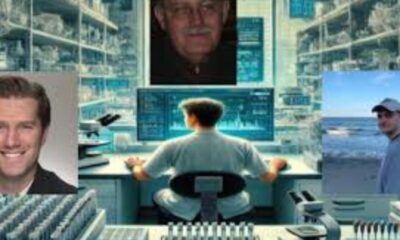
 BLOG10 months ago
BLOG10 months agoErik Williams UPenn: Pioneering CAR T Cell Therapy Research at UPenn
-
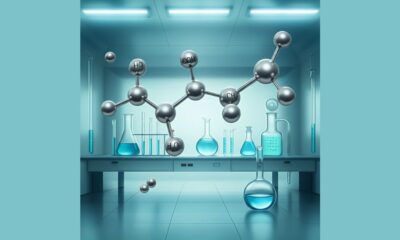
 BLOG7 months ago
BLOG7 months agoHcooch ch2 h2o: Chemistry’s Cornerstones for Sustainability
-

 ENTERTAINMENT10 months ago
ENTERTAINMENT10 months agoFlixFare: Your Ultimate Destination to Watch Movies Online
-
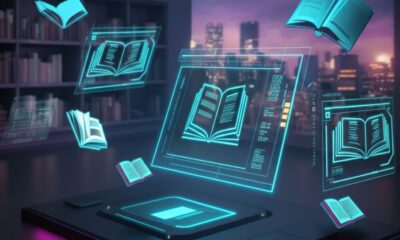
 TECH10 months ago
TECH10 months agoHow SwindleTrilogy.com Redefines Online Fiction Experiences
-

 BLOG9 months ago
BLOG9 months agoSilktest.org Peter Hollingsworth Contact Expert Guide
-

 CRYPTO3 months ago
CRYPTO3 months agoPandoshi Coin’s Role in the Crypto Ecosystem
-

 BLOG9 months ago
BLOG9 months agoWashingtons Blog: Insightful Discussions